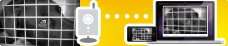Appointments? So notify…
Freshly baken – new ! Iform your client about appointment directly and automatically. They will receive SMS in the morning so they never miss appointment time again. Beep, beeep… and client knows his pet should see vet, has consultation, or surgery or even preventive care…
All customers in all plans can use this great feature for FREE! Try it today :-)

What do I need to do so my clients can get reminder message?
Just few clicks as usual:
Log in to your accout and click on SMS Settings, use your own text and activate this feature.
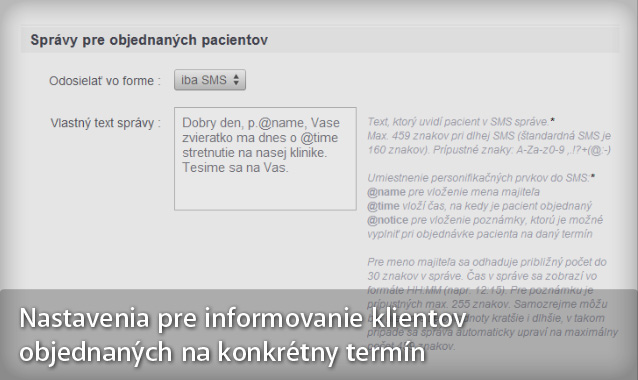
Please update your local VitalFox software if you have version lower as 1.1.0:
-> close VitalFox software
-> go to “Downloads” (in your account http://www.vitalfox.com/admin) and save updated version from admin area to your installation directory vitalfox.exe (usually C:\Program Files\VitalFox\ – and rewrite old file)
-> Done! Run VitalFox.exe and you are done! :-)
Second way how to do the same is to download the latest installation file and run installation and overwrite old version .
More new features
We have launched some more great features too:
- we added new translations so you can use standard predefined texts for all kinds of messages in your language
- new czech translation of predefined texts
- you can turn off sending of messages in your account. Well, you can leave activated only certain types of messages and completely turn off other messages.
- use personaliyation elements in your own SMS text for scheduled appointments @name, @time, @notice
@name – insert owner’s /client’s name
@time – insert time of appointment (if available) in format HH:MM, example 9:15
@notice – insert notice of appointment (if available) / first 255 characters from notice field of your veterinary management software
Note: VitalFox will take scheduled appointments and actions from both calendars in WinVet – from classic and simplified too, so your client will never miss appointment.
Aaaand: Questions? We have answers.
Do you want to get FREE tips and tricks for your clinic? Subscribe here
About the author - Who is Filip Kovalovský?
CEO at aria33, s.r.o., entrepreneur, veterinary doctor, VitalFox author and founder; since 2001 is active in online technologies, design & web development, veterinary marketing enthusiast (and not only veterinary...), enjoys business and team leading. He shares knowledge and experiences.Do you need to contact Filip Kovalovsky? Do you want veterinary management consultation?
Some ideas? Leave a comment!
Categories
- How to (24)
- History (10)
- Marketing (not only) for vets (7)
- Other (12)
- Notice and downtime (2)
- Supported software (8)
- Special sales & Happy days (3)
- Nice functions (21)
Tweety / Tweets
Archives
- December 2014 (1)
- December 2013 (1)
- June 2013 (1)
- December 2012 (1)
- August 2012 (1)
- May 2012 (7)
- April 2012 (1)
- March 2012 (1)
- February 2012 (5)
- January 2012 (6)
- December 2011 (5)
- November 2011 (4)
- October 2011 (2)





 In category:
In category:  send to vybrali.sme.sk
send to vybrali.sme.sk